Help Center
Browse our full library of help topics.
- Home
- Guests
- Search and Book
- The Booking Process
The Booking Process
When you come across an appealing listing, you can proceed by making a Request to Book.
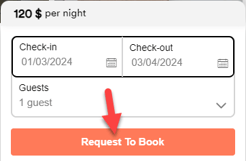
On the following page, you'll have the opportunity to compose a private message to the Host, and with just one click, you can submit your application with one click to Continue.
The Host will then receive your Inquiry and will have 48 hours to either 'Pre-Approve' or 'Decline' your request.
Once 'Pre-Approved,' you will receive an email notification, and you will have 48 hours to confirm your reservation with a simple click on the 'Confirm & Pay' button.
Clicking on 'Confirm & Pay' will take you to a secure page where you can securely input your credit card information to finally confirm your reservation.
Once confirmed, you will receive a confirmation email containing all your booking details, including the Host's contact information.
Was this article helpful?
Great! Is there anything we could change to make it even more helpful?
Thanks for letting us know. How would you describe this article?
Email address
Only used if we need clarification on your feedback.
Thank you for your feedback, it means a lot to us.
This form is used for documentation feedback only. Learn how to get help with Jwbnb.
Have more questions? Submit a request
